Keyboard Sizes & Layout: The Complete Guide

Keyboards are used to register input into our computer systems. We all use mechanical keyboards for different purposes. Mechanical keyboards come in various keyboard layout and keyboard sizes. The keyboard layout plays an important role as the proper size will provide us with great comfort.
This will eventually help us to be more precise and accurate while typing. Proper keyboard layout can enhance our gaming and typing experience. Keyboards are available in various sizes and layouts. If you want to know about the different keyboard sizes and layouts, then this article is for you.
Keyboard Layout
Before talking about the keyboard layout, we will talk about the different types of keys on a keyboard. There are five types of keys on standard computer keyboards. The different keys are:
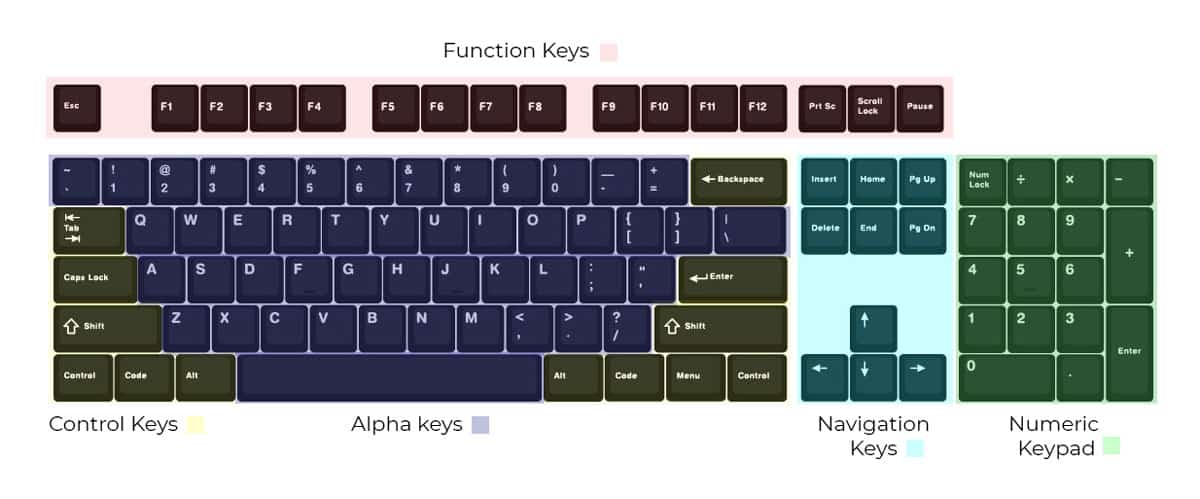
The Alpha Keys (Typing keys): The Alphanumeric keys include Letters, Numbers, Punctuation, and Symbol keys. It is similar to the keys found on a traditional typewriter.
Control Keys: The control keys are the keys that perform a certain action when pressed alone or in combination. Ctrl, Alt and the Windows logo key are some of the frequently used control keys.
Function Keys: The keys that are labeled as F1, F2, F3 up to F12 are all called Function Keys. These keys are used to perform a specific task. The functionality of each function key is different.
Navigation Keys: The arrow keys, Home, End, Page Up, Page Down, Delete, and Insert are some of the navigation keys. These keys are used to navigate through documents, web pages, and text.
Numeric Keypad: These keys are a group of number keys that are usually found on the right side of the keyboard. The number keys are placed like the keys on a calculator. This helps you to enter numbers quickly.
Keyboard Sizes
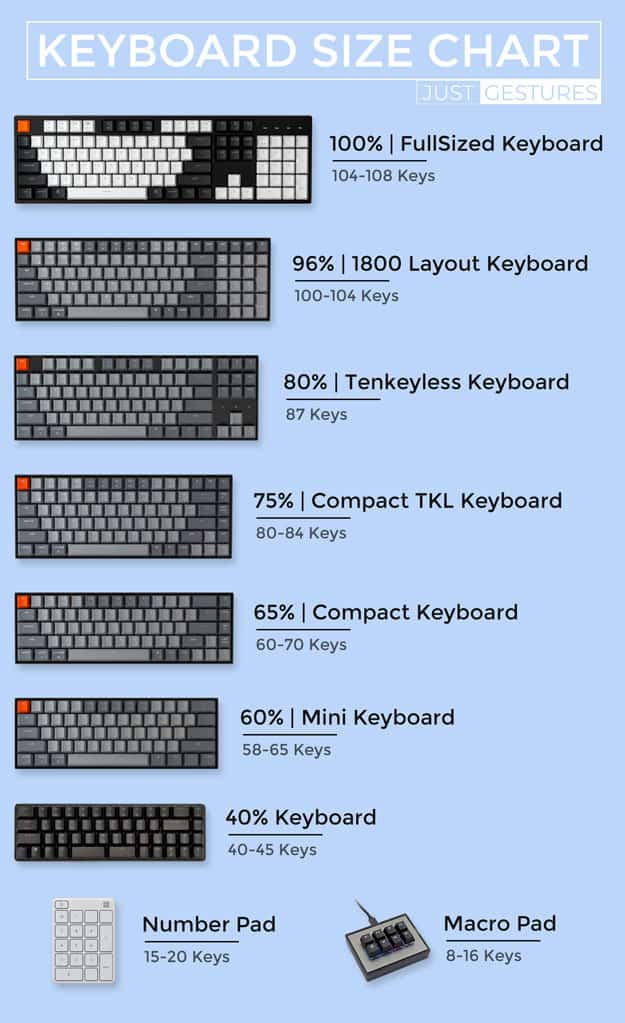
Depending on the keyboard layout there are different keyboard sizes. Some keyboard layouts that exclude some keys will ultimately help them reduce their size. Some keyboard layouts have more keys which result in bigger keyboard size.
| Keyboard Size | Number of Keys | Typing & Control Keys | Function Keys | Navigation Keys | Numeric Keypad |
|---|---|---|---|---|---|
| Full Size (100%) | 104 | ✔ | ✔ | ✔ | ✔ |
| 1800 Layout | 100-104 | ✔ | ✔ | ✔ | ✔ |
| TKL (80%) | 87 | ✔ | ✔ | ✔ | X |
| 75% | 80-84 | ✔ | ✔ | ✔ | X |
| 65% | 60-70 | ✔ | X | ✔ | X |
| 60% | 58-65 | ✔ | X | X | X |
| 40% | 40-44 | ✔ | X | X | X |
| Number Pad | 15-20 | X | X | X | ✔ |
| Macro pad | 8-16 | X | X | X | X |
The keyboard sizes decreases as we go from top to bottom. Now we will talk about each size in detail.
1. Full Size Keyboard (100%) (Standard Keyboard Layout)

The full size keyboards consist of all types of buttons. This is the standard keyboard layout for the and is used by most computer users. These keyboards are best for office use as these keyboards provide various key types. The full-sized keyboards offer various programmable keys that come in very handy. A 100% mechanical keyboard can be very expensive.
Number of keys: This keyboard has 104 to 108 keys (Depends upon whether its ANSI or ISO)
Get a Full size Keyboard if:
- You want all types of keys on your keyboard.
- Something for which you can easily get Keycaps.
- If you want to choose from a large variety.
Don’t get a Full size Keyboard if:
- If you have no use of a separate Number Pad.
2. 1800 Layout Keyboard

1800 keyboard layout are similar to a full size keyboard, but they are smaller in size. You get all the buttons that you get on a 100% keyboard. On this keyboard, the navigation keys are placed above and below the number pad. This helps to reduce the keyboard size. This keyboard can be used for office use. You just need to learn the new positions of the buttons.
Number of keys: It has 100-104 keys
Get 1800 Layout Keyboard if:
- If you want a full-size keyboard that does not take much space.
Don’t get 1800 Layout Keyboard if:
- If you use all the navigation keys as some of the navigation keys like Print screen is generally absent.
3. Tenkeyless (TKL) Keyboard

Tenkeyless keyboards are also known as 80% keyboards. These keyboards look similar to the full-sized keyboards but do not have numeric keys. These keyboards are preferred by gamers as they don’t use numeric keys. As the numeric keys are not there, the size of TKL keyboard is reduced and in-turn they do not take up much space on the desk.
Number of keys: This keyboard has 87 keys
Get Tenkeyless Keyboard if:
- You’re looking for a mechanical keyboard size that’s foolproof.
- You’re looking for a keyboard that’s easy to find keycaps for.
- There should be a vast variety of products available for purchase.
Don’t get Tenkeyless Keyboard if:
- If you use a Numpad.
4. 75% Keyboard

Most laptops come with a 75% keyboard layout. These keyboards are very compact and there are no gaps between the keys. The keyboard does not have numeric keys and some navigational keys. The compact size of these keyboards makes them highly portable. It is hard to find replacement keycaps for these keyboards.
Number of Keys: This keyboard has 80-84 Keys.
Get 75% Keyboard if:
- You want a keyboard smaller than the Tenkeyless Keyboard.
Don’t get 75% Keyboard if:
- You do not need the function keys.
- You feel there is no gap between the keys.
- If you are planning to get replacement keycaps
5. 65% Keyboard

65% keyboard is smaller than the 75% keyboard. These keyboards exclude the numeric keys and function keys. You can get functionality triggered by various combinations of keys on this keyboard. 65% keyboard only has the most commonly used function keys and navigational keys. This keyboard does not take much space on your desk. These keyboards are great for gaming.
Number of Keys: This keyboard has 60-70 keys.
Get 65% Keyboard if:
- You need a keyboard that saves space on your desk.
- You want a great gaming experience.
Don’t get 65% Keyboard if:
- You want to use function keys and need separate numeric keypad.
6. 60% Keyboard

60% keyboard is more compact than the 65% keyboard layout. These keyboard excludes the underused keys and only have alphanumeric keys and some control keys. They are great for typing and provide an amazing typing experience. If you want a customized keyboard, this is the keyboard for you.
You cannot use these keyboards for working with a large amount of data. The numeric keys, navigation keys, function keys, and arrow keys are not present on this keyboard. This keyboard allows you to use function keys and arrow keys with combination keys.
Number of Keys: This keyboard has 58-65 keys.
Get 60% Keyboard if:
- You want to buy something that’s easily accessible
- You want a keyboard for which you can get keycaps easily.
Don’t get 60% Keyboard if:
- You want to use arrow keys.
- You want navigational keys.
Also read: Top 7 Best Gaming Keyboards Under $100
7. 40% Keyboard

This is the smallest usable keyboard layout. As this is the smallest keyboard in size, it excludes numeric keys, function keys, navigational keys, and the number row of alpha keys. It only has letters and commonly used control keys.
40% keyboards are not very popular, therefore you cannot get them readily available. If you want one such keyboard, then you have to buy the parts separately and build the keyboard.
Number of Keys: This keyboard has around 40 to 45 keys.
Get 40% Keyboard if:
- You want to use a customized keyboard.
- You want a keyboard with a retro look.
Don’t get 40% Keyboard if:
- You want functions keys.
- You want the number row or full alpha keys.
8. Number Pad

This keyboard only consists of numeric keys and some extra keys. This keyboard excludes alpha keys, navigational keys, control keys, and function keys. This keyboard is used when you only deal with numbers. You can use this number pad along with other keyboards. This number pad gives you the flexibility to place your number pad on which ever side of the keyboard. Alternatively, if you want just WASD keys for gaming then you can opt for Gaming Keypad.
Number of Keys: This keyboard has 15-20 keys.
Get Number Pad if:
- You want moveable numeric keys.
- You need space for your mouse.
Don’t get Number Pad if:
- You want the numeric keys attached to your keyboard.
9. Macro Pad

Macro Pads are also known as 5% keyboard. This keyboard layout uses macro keys. Although this keyboard is not actually a keyboard, it is used to test switches that you can hook to your device. These keyboards are best for you if you want to use macro keys without switching to Mechanical keyboards of full size.
Number of Keys: This keyboard has 8-16 keys.
Get Macro Pad if:
- You want to use macro keys.
Don’t get Macro pad if:
- If you can find combination keys on another keyboard layouts.
Conclusion
Mechanical keyboards come in various layouts and sizes. Each layout supports a particular user type. The size of the keyboards depends on the layout and the types of keys it has. Depending on your usage you can select the perfect keyboard layout and size for yourself.




