Tactile Vs Linear Vs Clicky Switches | Which one Suits you Best

One of the primary computer input devices is a keyboard. A keyboard, just like the electric typewriter, consists of buttons for creating and performing additional functions of letters, numbers and symbols. To give any input to the computer we use keyboards. Mechanical keyboards are very popular for gaming, typing, and more.
An actual physical switch is used under every key by a mechanical keyboard to determine if a key was pressed. Press the button and you press down the switch. Click the button, and a signal to the PC will be sent by the keyboard telling which button is pressed by the user.
There are various types of keyboard switches that are Linear, Tactile, and Clicky. In this article you will get to know more about the differences between Tactile vs Linear vs Clicky switches.
What is a Linear Switch
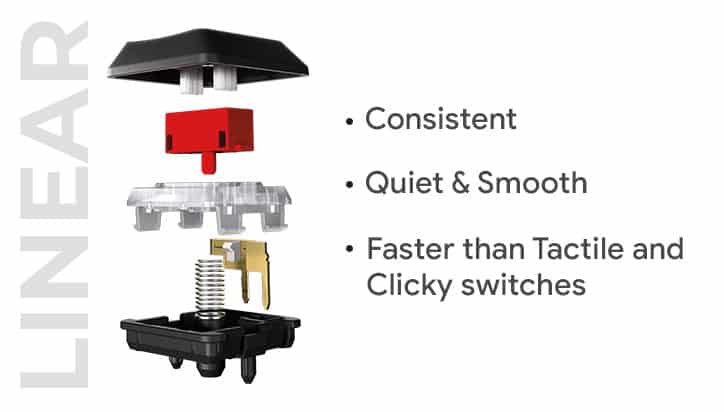
A linear switch is a type of mechanical keyboard switch that allows you to push your buttons smoothly and bumplessly. When you compare linear switches vs tactile switches, you will notice that as you type, the linear switches remain silent and consistent, and there is no small bump, as there is with other switches.
These switches are quiet, smooth, and tactile free. A linear keyboard gives a linear feel from top to bottom once you press the keys. Imagine a direct drop without tactile interference from top to bottom. That’s how linear keys work. These switches are generally quiet. They make a little noise when they move from top to bottom. This noise is influenced by the strength of the spring moving the switch.
The switch makes the most noise when you press it and the plastic floor hits them as they move from top to bottom. These switches are used to get instant and quick responses. This type of switch is mostly used by professional gamers who are looking for fast responses.
PROS
- These switches are smooth and quiet.
- Faster than Tactile and Clicky switches.
CONS
- Beginners need some time to adapt.
Should you buy Linear Switches?
Linear switches provide smooth and fast movement when compared to tactile switches, and if you are a person who wants a smooth & quiet keyboard, then you must go for linear switches. This switch is perfect for gamers who play in many tournament matches and have to apply each keystroke properly. You will have a great experience using them because they are very quiet.
The transition can be a little difficult for users who migrate from normal keyboards to mechanical keyboards as you may bottom out the keys at first. This can cause a small pain in your fingers. But once you get used to it, linear switches are very easy and effortless to use. You can refer our guide to learn more about Best Linear Switches for your Keyboard.
Also read: 10 Best Low Profile Mechanical Keyboards
What is a Tactile Switch

Tactile switches are a type of mechanical switch that has a little resistance when you press them. Now by the name you must think, what does tactile mean? Tactile means perceptible by touch, so when you compare tactical switches vs linear switches, you can understand the difference just by pressing the keys. Because of this, they are also known as bumpy switches. The main reason why these switches have a little bump and resistance is to make sure you want to press the exact key. This helps you to be more precise and increase your accuracy.
Different types of tactile switches have different resistances or bumps. Along with the bump, there is very little noise when you press these switches. You can easily ignore this noise, and it will not interfere with your work. This keyboard can be used for typing as it increases your accuracy. The bump and the noise are considered oddly satisfying by some keyboard users.
The tactile switches have no big advantages, but they also do not have any big disadvantages either. If you want a keyboard that gives the best typing experience, then tactile switches are the best in the business.
PROS
- These switches provide great feedback.
- The bump noise is low and satisfying.
- This is the best switch for beginners.
CONS
- Some people don’t like the noise.
Should you buy Tactile Switches?
For beginners on mechanical keyboards, tactile switches are the right choice. While they are quite different from regular membrane keyboards, the small bumps encourage you to do everything right and to continue. After knowing what is a tactile switch, it’s clear that they are best for fast typists because the bump and noise after pressing each key assures them that each input has been logged.
Even for gamers who are not into competitive leagues and just want to enjoy gaming, this switch could be a good option for them. For people who are buying keyboards for the first time and want a great typing experience with fewer mistakes, then tactile switches are the best choice for them. Most people are concerned about noise, but tactile switches do not produce audible noises that can not be ignored, so noise will not be an issue if you purchase tactile switches. You can refer our guide to learn more about Best Tactile Switches for your Keyboard.
What is a Clicky Switch
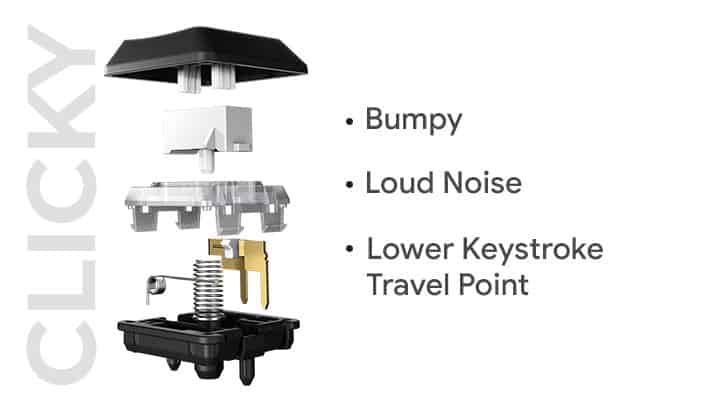
A clicky switch is a mechanical switch and, as the name suggests, this switch makes a loud noise when you press its keys. This switch is similar to a tactile switch, as clicky switches also have bumps and resistance. The noise made by these switches is clearly audible and you can’t ignore them. But this feature of clicky switches makes them the best switches for typing, as the noise will give you amazing feedback and assurance that everything is in order.
It is crystal clear that clicky switches are the loudest among all the switches mentioned above. Most typists prefer these noisy and bumpy switches because they improve accuracy and provide a satisfying level of noise. The lower keystroke travel point of the clicky switches ensures that keys are not accidentally pressed. But in contrast, this means that you have to apply a little pressure to press any key, which may be a problem for some users.
PROS
- Ideal for heavy typing.
- Increases accuracy.
- Great build quality.
CONS
- Not good for beginners.
- Not good for gaming.
Should you buy Clicky Switches?
These types of switches are mostly used for typing as they will help you reduce your mistakes and boost your accuracy. The resistance will prevent mistakes caused by inadvertently pressing the keys. These switches are mostly preferred by typists. The noise produced by these switches can cause disturbances for those around you, so if you’re looking for switches to use in public places, avoid clicky switches.
Also, the resistance definitely reduces mistakes but can cause pain in your fingers while typing. These switches are more durable than the other switches mentioned above. Considering these switches for gaming would be a bad idea, as the loud noise through your mic will disturb your teammates. And this switch is definitely not the right choice for beginners who are trying mechanical keyboards. You can refer our guide to learn more about Best Clicky Switches for your Keyboard.
Tactical vs Linear Switches
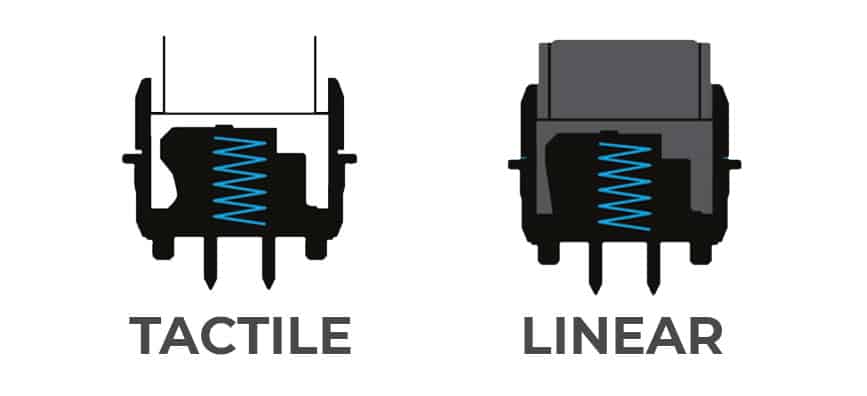
So far, by comparing tactile vs linear switches, we know that the linear switch is smooth, and it goes straight from top to bottom when you press any key. And the tactile switch has a little resistance when you press any key. Both the switches can be used for typing and gaming, but the linear switch has the upper hand in gaming and the tactile switch has the upper hand in typing. Furthermore, we will compare some more features of both the switches.
1. Actuation Force And Point
The level at which the key should be pressed to receive an input is called the actuation point. And the force that is needed to push the key down at the actuation point is called the actuation force. Now, to receive faster responses, the actuation force and point should be low. The actuation points and force should be low for gaming, so you can give instant responses. By comparing both linear and tactile switches, there is not much difference, but the linear switch has a lower actuation point and force.
2. Travel Distance
Travel distance refers to the total distance the key travels after being pressed to the actuation point to register it. But the travel distance is influenced by various factors, like your typing style, the pressure you apply, and more. When you compare the travel distance of both the switches, on average, they are similar. Both the switches have a travel distance of 4mm.
3. Sound Level
After comparing tactile and linear switches, it is very easy to tell who is better at the sound level. We all know a tactile switch will create more noise than a linear switch, but this noise is between quiet to medium. Now, choosing the better switch is entirely dependent on the user’s perspective.If you want a completely silent switch, you will choose a linear switch. Tactile switches are the way to go if you want an oddly satisfying sound while using a switch.Mostly, people go for tactile switches because of the bumps and little noise.
4. Tactility
The winner of this segment is the linear switch. Mechanical switches have high tactility, which means you don’t need to press the buttons. Just touch the buttons and they will be registered. Now we all know that tactile switches have bumps which make them less tactile. Therefore, linear switches are the clear winners here.
5. RGB
The RGBs stand for red, green, and blue.It is also known as backlit multi-shaded lighting, and it is now found on certain keyboards.Of course, underlying the keycaps are the switches.To some extent, nearly every mechanical switch supports RGB. While certain highlights have been enhanced, others are not worth buying. It is good to note the RGB options available on both linear and tactile switches.
FAQs
1. Which Switch Is The Loudest
2. Which Switch Is The Quietest
The tactile switches provide a great typing experience which is similar to clicky switches but with much less noise than the clicky switch. Mostly, tactile switches are used for typing, but they can also be used for gaming.
Linear switches neither have bumps nor do they produce any noise. They are used for different purposes and the only noise they make is when the key hits the plastic floor while using the switch. The noise produced by the linear switch is now the lowest of all, making it the quietest.
3. Which Switch Is Best For Typist
Now we have Tactile and Clicky switches for typing. Tactile switches have bumps which will help you avoid unnecessary mistakes, like clicking a key by accident. Now, for typists, you need a heavy typing switch that meets all the requirements.
Tactile switches are similar to clicky switches in performance, with less noise. Clicky switches are more durable and have better build quality than tactile switches. These types of switches are mostly used for typing as they will help you reduce your mistakes and boost your accuracy. The resistance will prevent mistakes caused by inadvertently pressing the keys. These switches are mostly preferred by typists. This gives it an upper hand therefore, clicky switches are the best choice for typists.
4. Which Switch Is Best For Gamers
The quickness of the switch not only depends on the actuation point and force, but also includes travel distance. Between the linear switch and the tactile switch, the travel distance is the same, on average. The actuation point and force are also the same for both the switches. But theoretically, the linear switch does not have a bump, so the movement of the keys from top to bottom will be quicker than on other switches. This makes the linear switch best for gamers.
5. How To Clean And Lubricate Switches
2. Be extra careful when you remove the cap or else you could break it.
3. Now take warm water, add soap and put all the button caps into it and let them soak in.
4. To clean the keyboard, use a vacuum to remove all the dirt and dust.
5. Now, to clean the edges of the keyboard, use a cotton cloth. And remove the key caps from the water and wipe them off with a dry and clean cloth.
6. After that, gather the necessary lubrication tools.Take apart the switch.
7. Lubricate the lower housing, lube the spring, lube the stem, and lube the lower housing.
8. Now put the switch back together. And then reinstall it on the keyboard.
9. Put the key caps back in their original positions, using the reference as a guide.
10. Now test your keyboard.
Conclusion
The major difference between Linear, Tactile, and Clicky switches is the bump and noise. Linear switches do not have either of them. Tactile switches have bumps but little noise, and the clicky switches have bumps and loud noises. Linear switches are good for professional gaming, tactile switches can be used for typing and gaming, and clicky switches are good for typing. Now it totally depends on which one you like and want to use.





