Gaming Mouse Vs. Regular Mouse: The Real Difference

In addition to a computing system, it is equally vital that you have the right peripherals along. Those who spend hours in front of the computer, be it for work or gaming purposes, knows the importance of having the right setup. While the proper PC setup will only add to your overall work efficiency, the wrong will only keep you from it.
As we talk about computer peripherals, the mouse is one of the most important. You will need to get a mouse-based on your exact needs. If you love to put in several hours into prolonged gaming sessions, then by default, you need a good gaming mouse.
However, if you need a mouse to suit your office work needs, then you will need regular mice with high durability. At times, manufacturers can trick us into buying a mouse that contrasts with our work/demand. Therefore, it is equally important that you know the difference between a gaming mouse and a standard mouse.
In this article, we will be listing all the key differences between a gaming mouse and a regular mouse. Also, we have mapped out the exact differences and specifications between gaming and normal mouse. The more you are accustomed to these key differences, the easier your choice will be when it comes to buying a mouse.
Difference Between Gaming Mouse and Regular Mouse
The base difference between a gaming mouse and a regular mouse is the functionality. A gaming mouse has several buttons on it that allow the user to perform key functions at once. A gaming mouse is capable of doing everything a regular mouse can as it is designed explicitly to help boost the user’s overall gameplay experience and how they look.
1. DPI (Dots Per Inch)

The key difference between a gaming and a regular mouse is the dots per inch (DPI). The DPI refers to the overall mouse sensitivity. A regular mouse generally has a DPI of around 1000, whereas a gaming mouse may have a 3000 or even more DPI. This makes a gaming mouse a lot more responsive compared to a normal mouse.
While a gaming mouse can give you a considerable edge while gaming, it can also be helpful while performing regular office work. To know more in depth information about Mouse DPI refer to this article.
Adjustable DPI
As mentioned above, the DPI is the key factor that separates a gaming mouse from a regular mouse. While a mouse with a higher DPI will allow you to register faster movements with increased accuracy, it is not exactly a game-changer.
However, the majority of the gaming mice now come with an adjustable DPI button that allows you to adjust your pointer speed as per your specification instantly. An adjustable DPI is something you won’t be avail on normal mice.
2. Polling Rate
The polling rate of a mouse determines the overall sensitivity of your mouse. The polling rate refers to how often your mouse sends the cursor’s position to your operating system. However, if you have a mouse with a high DPI, it will need to have the exact polling rate to go with it. A low polling rate to a high DPI mouse will ultimately stop your mouse from reporting subtle changes in position.
Therefore, a higher polling rate will constantly keep reporting every mouse shift position to the PC. A normal office can have a polling rate of up to 125 Hz, whereas a gaming mouse can go as high as 1000 Hz. It is NOT advisable to get a mouse with a polling rate of over 1000 Hz. If you want to know how to check and change the mouse polling rate, you can go through this article.
3. Ergonomics and Mouse Grip
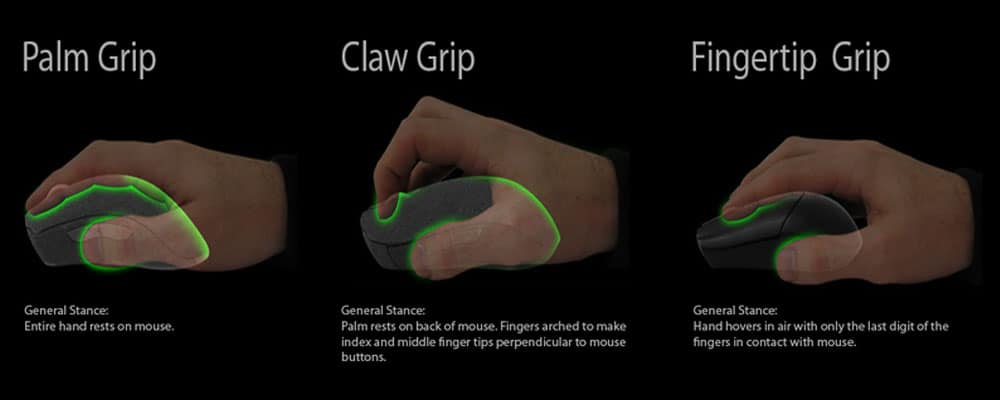
The overall design and Mouse grip also make a huge difference when selecting a mouse. An ergonomically designed mouse allows for a good gaming posture, easy clicking and has a vertical design to avoid wrist sprains. The shape and size of your mouse vary from one model to another. Therefore, ensure that your chosen mouse is comfortable enough to operate. The different types of mouse grip you can opt for are
Palm Grip: The Palm is the most commonly used grip as it allows your palm to rest comfortably on the lower portion of the mouse while your fingers rest on the buttons. The Palm is a comfortable grip, is long-lasting, and prevents fatigue while allowing you to make steady, robust, and stable movements. If these intrigue you in some capacity, we have prepared a comprehensive compilation of the best palm grip gaming mouse for your reference
Claw Grip: Gamers usually prefer to go with this type of grip as it provides for swift movement and timely reactions. The Claw is the most balanced grip among the three since it uses a six-point contact with the rear with your fingertips used for movement. This mouse is comfortable enough and can go on long enough without causing any fatigue whatsoever. If these intrigue you in some capacity, we have prepared a comprehensive compilation of the best claw grip gaming mouse for your reference
Fingertip Grip: This grip uses a five-point fingertip contact and provides the highest precision making the perfect grip for FPS games. However, the major downside is that this grip is slightly uncomfortable and less standard than a traditional office mouse. If these intrigue you in some capacity, we have prepared a comprehensive compilation of the best fingertip grip gaming mouse for your reference
4. Macro Keys

The latest gaming mice come with multiple buttons at the top as well as at the side. These macro keys can be mapped accordingly to put in more inputs at a simple touch. With the help of macro keys, your hands stay rested for long periods without making them to move to touch other keys.
A gaming mouse can have multiple macro keys on its surface. These keys are often customizable, and you can map them to perform any action you want.
Recommended: What is G-Shift in Logitech
5. RGB Customisation

High-profile gaming mice come with several tools for customization. Similarly, the latest gaming mice come with customization software that can customize the overall color scheme. If you have a gaming mouse and wish to customize it to match it with the LCDs on your computer, then a customizable mouse lets you match its aesthetics to your computer.
For Example: If you have a gaming mouse, you can use the any Gaming Software to change the overall color scheme, mouse profile, DPI settings, and so on. Using this software, you can change the mouse color installed within the mouse. A Logitech gaming mouse has tons of color and options for customization.
6. Customizable Weights
Some of the latest gaming mice allow you to add additional weights to your mouse to increase or decrease the mouse’s overall weight. This weight management helps users achieve a better degree of control over their mouse.
Gamers usually hold on to their mouse tight, which is why they generally prefer to have a heavy-weight mouse every time they play an MMO, MOBA and FPS games. However, people who use their computers for office work generally prefer having a lightweight mouse that allows for easy movement.
Why Choose A Gaming Mouse?
There are several reasons why people turn to use a gaming mouse. This is because numerous vital features define a gaming mouse. The biggest of them all is the mouse sensor which accurately keeps up with all the movement being done in real-time. This feature is highly crucial if you are time-sensitive games such as FPS that require you to take action before it’s too late.
While playing such games, you need a mouse sensor that keeps up with every single mouse shift and doesn’t fall behind. Note that every mouse sensor has a limit that keeps track of the overall mouse movements. Once the limit is exceeded, the sensor loses its accuracy. However, most modern gaming mice come with sensors that have a high-tracking speed that allows you to execute flawless movements in reaction-based games.
Why Choose A Regular Mouse?
While a regular mouse stands no chance when paired against a gaming mouse, it still has its unique set of perks, aspects, and abilities. A regular mouse is designed explicitly to help you work on those spreadsheets. Though it may have less DPI, regular mice are extremely beneficial when it comes to executing multiple office tasks on your system.
Similarly, regular mice also work based when used for games that don’t require time-based quick movements or so on. Another critical factor is that regular mice are convenient and easy to use.
The Bottom Line
We hope our article was able to map out the critical differences between a gaming mouse and a regular mouse. Note that it is essential for you to know the differences between the two before you opt to buy one. While a gaming mouse has a better build and excellent overall durability, but it is expensive than regular ones (Do check out our comprehensive compilation of the best expensive gaming mouse for your reference.) A normal office mouse comes with an ergonomic design for added comfort.
However, if you go through the overall specifications mentioned above, you’ll notice that a gaming mouse is a significant investment. Not only gaming, but a gaming mouse can also be used for regular browsing and routine office work.



There are more advantages of having a gaming mouse
1. It can handle higher G-force (acceleration), you will be more likely to hit a massive flick which on an working mouse would never be able to do this because they are inconsistent at higher speed and even stop detection at some point.
2. Lift off distance clearance. Which should be low enough so that when you are out of mousepad you don’t have to lift mouse really house to reset the mouse. This feature is really noticed by the players who play on wrist movement rather than arm movement. People who have less room for their mouse to place usually play on wrist moments, they play on higher sensitivity and even smaller mouse movements detected during mouse reset place a very drastic uncooperative role during intense loss or win situations.
There are quite a few issues in this article almost on the level of the verge of build. For people who don’t know to much about the technical side of things this will cause so many issues especially with the terminology used and blatant misinformation.
This article is straight out of 2015 and absolutely garbage, also office mice have no advantages other than being cheap unless you’re talking about the high tier logitech office mice