5 Best FPS Gaming Mouse for Fortnite

If you play a lot of competitive FPS games like CSGO, PUBG, Fortnite, Valorant, or others, then having the right gaming setup is quite important. This even includes smaller things like a proper FPS mouse apart from having powerful hardware in your computer. There are a lot of advantages and benefits of using an FPS mouse due to which professional players use them on a daily basis.
Such FPS gaming mouse can be quite handy to get the best out of your gaming skills. Although, since these gaming mice for FPS are so popular and used by a lot of professional players, there are a lot of options out there. This includes options like Logitech FPS mouse, Razer FPS mouse, and various others.
But as all of these offer different features and options to the user, choosing the correct one can be a bit difficult. Hence, we are here with a list of the best FPS gaming mouse. You can also find all of the major specifications along with the pros and cons related to these gaming mice. We have even mentioned a complete buying guide related to gaming mice that has everything that you should know before buying one.
All of these details have been provided because of the fact that we have tested all of the gaming mice mentioned in this article. Since we have used all of them, we know most of their differences. Hence, make sure to go through this article until the end for buying the perfect FPS gaming mouse.
What is FPS Gaming Mouse?

Some of you might be wondering about the differences between an FPS gaming mouse and a regular mouse. These differences are quite important to know if you wish to buy the best FPS mouse for Fortnite and your other gaming needs.
Generally, normal computer mice made for office use are not accurate and precise. This accuracy includes both the sensor accuracy as well as the buttons of the mouse. Because of this, you might get non-uniform results while gaming that can affect your aim. The same movement of your mouse can result in different results in your game due to such inaccurate sensors. Similarly, the buttons of a normal mouse might not actuate every time.
As you would expect, an FPS mouse focuses on all of these things and improves on them so that you get a much better gaming experience while being able to improve your gaming skills. And if you are wondering what is FPS, it stands for First Person Shooter that simply includes the games that involve a lot of gun action. This includes gaming titles like CSGO, PUBG, Fortnite, Valorant, and various others. This games require have high refresh rate compared to normal games.
But apart from offering more accurate sensors and buttons, gaming mice made for FPS offer a lot of things to the user. This includes various customization options, lower weight, ergonomic form factor, low latency wireless connectivity options, variable sensor sensitivity, and various other things. All of these things can be quite handy to find the best FPS gaming mouse for you and your gaming style.
Top 5 Best FPS Gaming Mouse for Fortnite
Now that you know more about FPS gaming mouse, the chances are that you are looking for the best mouse for PUBG or the best gaming mice for CS GO or other shooting game. Therefore, we have gone through and tried multiple gaming mice available out there.
Although, since not all of them are made for FPS games, we have selected the top 5 best FPS mouse after going through their features and options. In fact, you can even find their specifications along with their pros and cons mentioned here. In other words, you can easily pick the best mice for FPS after going through these ones.
1. Razer Viper Ultimate High FPS Mouse
Razer is one of the most popular brands of gaming peripherals out there. It is mainly known for high end keyboards and mice for gaming.
The Razer Viper Ultimate is one of the best options out there if you are looking for the best wireless gaming mouse. This is due to the reason that this Razer Viper Ultimate was launched quite recently and offers a wide range of latest features to its user.
It offers Razer’s Optomechanical switches that are quite fast and offer instant input while playing games. These switches are quite different from the standard Omron mechanical switches that most gaming mice use. There is a laser beam inside these switches that checks if the switch gets actuated and offers faster response to the user.
One of the most unique things about this Razer gaming mouse is that it supports the Razer Synapse software. You can use it to sync the RGB lighting of the mouse as well as the charging dock with other Razer products that you have. Apart from the lighting, you can also adjust the 8 programmable buttons of this mouse using it. This software also makes the mouse adjust its sensor a bit according to the surface that you are using it on. In other words, the sensor works differently on a mouse pad than on a wooden table.
Despite being a wireless model with a transceiver, a battery, and a complete charging solution inside it, it weighs just 74 grams. This is much lighter than most other similarly performing wireless gaming mouse models. Since you get an ambidextrous design, it can be used by both left handed as well as right handed players.
Another great thing about this Razer FPS mouse is that it does not have any lag or stutter even though it is a wireless model. You get a 70 hour long battery life with this mouse that should be more than enough for most users. Since it comes with a 20000 DPI sensor, you will have a great experience while using it. This sensor has a high 650 IPS rating for easily flicking this mouse while using it for sniping in an FPS game.
PROS
- Uses high speed Razer Optomechanical switches
- No latency or lag issues
- Lightweight wireless gaming mouse
- Comes with a RGB charging dock
CONS
- A bit expensive
2. Razer DeathAdder V2 Gaming Mouse
You can also find wired gaming mouse models from Razer as it has been making gaming mouse for a long time.
Razer’s DeathAdder V2 is the latest revision of one of the most popular gaming mice ever released out there. It is considered as the best Razer mouse for FPS by a lot of gamers out there due to its updated 20000 DPI laser sensor. This sensor is quite similar to the one found in the much more expensive mouse – Razer Viper Ultimate mentioned earlier.
Just like the Viper Ultimate, this one also offers a total of 8 programmable buttons to the user. As you would expect from any other Razer peripherals like a keyboard or mouse, this mouse is also configurable using Razer Synapse. You can edit the function of these 8 buttons, add macros, and much more.
Since this mouse also offers a 16.8 million color RGB option, which is quite a standard feature in all Razer products out there, you can customize the looks as per your wish. In fact, these colors can be matched with your other Razer products quite easily if needed.
When compared with the previous version of the Razer Deathadder, this one offers an upgraded cable. This cable is more flexible and exerts less pull on the cable. Another improvement of this newer model is that it comes with inbuilt memory. As a result, you can save all of your settings and options directly on the mouse without needing to install Razer Synapse on all of your devices.
Even though you get so many things in a decently large mouse design, it weighs just 82 grams. Its 82 gram weight offers a great balance between heavy and lightweight gaming mice. While it has quite a comfortable shape and design, it is meant for big hands. You get a 450 IPS sensor in this gaming mouse along with a 99.4 percent resolution accuracy that makes a highly popular option among professional players.
PROS
- Affordable price tag for high value for money
- Comfortable design
- Decent weight for offering a balance between heavy and light mice
- High performance 20000 DPI optical sensor
CONS
- Made for large hands
3. Logitech G Pro Wireless FPS Gaming Mouse
If you are familiar with professional tournaments, then you must know that a lot of esports players use Logitech gaming mice.
This Logitech G Pro wireless gaming mouse can be another great pick if you are looking for the best wireless gaming mouse. Even though it is a wireless model, it performs as good as a wired option that makes it highly popular among esports players. Another reason because of which this mouse is used by a lot of esports players is that it was developed by Logitech alongside with various professional gamers out there.
Comparing Logitech G703 vs G Pro Wireless, Logitech G Pro Wireless mouse comes equipped with Hero optical sensor which is highly precise.
This sensor can be adjusted between 200 DPI to 16000 DPI with very small increments for changing the settings as per your needs. Apart from being highly precise, this sensor is also quite efficient and offers a decent 48 hour battery life.
You even get a battery saving mode in this mouse that lowers the polling rate to further increase the battery life of this FPS gaming house. While this mode is not ideal for gaming, it can be used for other tasks on your computer.
Unlike most other wireless gaming mice out there, this one offers two different charging methods to the user. You can either use the included USB cable or get a Power Play mousepad from Logitech that charges this mouse while you are using it on the mousepad.
Talking about the Logitech G Pro wireless weight it weighs just 80 grams that is quite great for the given price. Its weight allows you the user to easily flick this mouse while sniping in any FPS game of your choice. This gaming mouse from Logitech is considered to be quite comfortable by most users out there.
If you are new to gaming mice in general, then you will find Logitech’s gaming software quite easy to use. It offers an easy to use user interface for accessing all of its options and features. This software can be used for changing the button functions, adding macros, changing DPI mouse settings, customizing LED color, and much more.
PROS
- Comfortable design and shape
- Decent battery life
- High performance Hero sensor
- Lightweight and ambidextrous design
CONS
- Quite expensive
4. Cooler Master MM710 FPS Gaming Mouse
Apart from making computer cabinets, you can also find gaming peripheral options from Cooler Master that are quite different from most mainstream options out there.
The Cooler Master MM710 53G is one of the lightest gaming mouse available out there. Just per its name, it weighs just 53 grams that is quite lower than most other options in this article. It is able to offer this lightweight body with the help of its compact and honeycomb shell design that is not found in most other options out there.
Because of this honeycomb shell, this mouse uses less plastic for its construction. And as you would expect, this decreases the weight of the most by a lot.
Another great benefit of this honeycomb shell design is that it offers proper air ventilation that prevents sweat buildup on your palms while playing games for a long time.
If you are used to FPS gaming mice, then you should know that most esports players prefer a lightweight mouse. This offers better control on the mouse while flicking it during sniping in an FPS game. You can also easily lift the mouse from the mousepad if needed. While this mouse has an ambidextrous shape, you only get extra buttons on the left hand side which can be an issue for users who prefer left hand sided gaming mouse.
As for its performance, you get a decent 16000 DPI sensor in this gaming mouse. While it is not as good as other high end options from Razer or Logitech, it is more than enough for most users out there. This sensor, as well as the different buttons of this mouse, can be customized using the Master Plus software offered by Cooler Master.
One of the most unique features of this FPS gaming mouse is that you get an Ultraweave cable that has less cable pull than standard cables. When combined with the small and compact form factor and lightweight construction of this mouse, it makes a great for competitive players. Its white PTFE feet further offer a smooth operation as the mouse simply glides over most surfaces.
PROS
- Lightest gaming mouse out there
- Offers a decent 16000 DPI gaming sensor
- Omron switches for a great feedback
- Ultraweave cord for low cable drag and pull
CONS
- Extra buttons only on the right
- Not the most comfortable mouse
Also read: Mouse Lift Off Distance | Best Lift Off Distance for Gaming
5. Logitech G502 HERO High DPI Gaming Mouse
We have yet another gaming mouse option from Logitech in this article that is a wired model instead of the previous wireless option.
Logitech’s G502 is one of the most popular gaming mice ever released by Logitech. Although, over time the original G502 has become quite outdated in terms of the features and performance. Hence, they have updated it with their brand new HERO 16000 DPI sensor making it one of the best Logitech FPS mouse out there.
Apart from having a great sensor, you also get a total of 11 customizable buttons in this FPS gaming mouse for ease of use. This includes multiple buttons on the both sides of this mouse for adding multiple keybinds in your favorite FPS game.
Its scroll wheel even tilts on both sides to offer two extra buttons to the user. Unfortunately, even though you get buttons on both the sides, it is made for right hand players.
One of the most unique things about this unique gaming mouse is that it offers a free movement scroll wheel that can be handy in things other than gaming as well. It can be quite handy if you are scrolling long web pages or excel sheets.
You also get the ability to increase the weight of this gaming mouse if needed. This is possible with the help of multiple weights included with this mouse that go into a compartment present under this FPS gaming mouse. Unfortunately, this mouse is not the best option out there if you are looking for a lightweight option. Although, its extra large size makes it one of the most comfortable gaming mice out there.
Since this is a Logitech gaming mouse made for FPS, you also get the support for the Logitech Gaming Support. Apart from changing key functions, you can even set advanced macros using this software. It even allows you to change the sensitivity of this mouse’s HERO sensor with very small increments if needed.
PROS
- Offers a decent 16000 DPI gaming sensor
- 11 customizable buttons
- Free movement scroll wheel
- Ability to increase the weight of the mouse
CONS
- Quite heavy and big in size
- Made only for right hand players
Things to Consider while Buying an FPS Mouse for Fortnite
Before you go ahead and buy an FPS mouse after going through the options mentioned above, there are still many things that you should know. These factors or features are highly important to know before buying the best gaming mouse for FPS.
In fact, we have considered all of these factors before mentioning all of the different FPS mice up above in this article. Thus, you should go through the following points to know more about the best esports mouse out there and easily differentiate between them:
1. Playing Style

There are a lot of options available out there if you are looking for the best mouse for shooters. But not all of them are ideal for FPS games because of various reasons. Hence, you should get a mouse that suits your playing style. While some of the FPS gaming mice out there are made for casual players, others might be made for professional players. Hence, you should choose a gaming mouse that suits your playing style the best.
2. Wired or Wireless

Unlike the older days, gaming mice these days come in both wired as well as wireless models without any impact on their importance. This simply means that if you are looking for the best mouse for FPS games and go with a wireless model, you will not feel any latency issues. Therefore, you can choose either of these connectivity options as per your needs. While wired options offer a lot of features at a lower price tag, you get tethered by a cord that might be an issue for some users. On the other hand, wireless gaming mice are quite practical for a lot of users. Although, these need you to charge them again and again.
3. Grip
If you are wondering about what mice do pros use, then it all comes down to personal preference. This is due to the reason that different users hold the mouse in different ways. In other words, they have a different way of gripping a mouse that can affect the gameplay quite a lot. As a result, different gaming mice for FPS are designed with a given grip type in mind. Hence, if you want the best mouse for sniping, you must buy a mouse that is ideal for your ideal grip method.
Claw Grip vs Palm Grip vs Finger Grip
Talking about the different grip styles, this includes claw grip, palm grip, and finger grip. As per the name, in claw grip, you shape your hand like a claw to grip the mouse.
For palm grip, the whole palm of your hand helps in gripping the mouse. And as for finger grip, only the fingers grip on the mouse. You can check out our guide on Palm vs Claw vs Fingertip Grip to understand the difference between the three.

4. Size
Another important factor while picking up the best mouse for FPS is its size and form factor. It is quite important to check for ensuring that the shape and size of your desired mouse is ergonomic for you. While some gaming mice are small and compact, others might have a large size. A person with small hand should prefer a small gaming mice instead of a larger one. The size of a gaming mouse for FPS can also affect the grip style that you are using. Although, large sized mice are generally heavy as you will see later on in this article.
5. Sensor
One of the biggest advantages of going with a gaming mouse over a simple one is that you get highly accurate and precise sensors. These sensors ensure that you get perfect results while gaming and do not lose a game due to poor hardware. Although, as you would expect, different FPS gaming mice have different sensors in them. And for selecting the perfect mouse for FPS, you have to select the best mouse sensor. While there are a lot of sensor models out there, there are mainly two types of mouse sensors that include optical and laser sensors.
Optical vs Laser Sensor
In terms of the performance, and precision, both optical and laser sensors are quite similar. While an optical sensor uses an LED bulb for illumination, laser sensors use a laser just per the name. Most users will not feel a big difference between these two sensor types. Although, when compared with each other, laser sensors generally offer a higher DPI range to the user.
6. CPI and DPI
If you are familiar with FPS gaming mouse or have gone through the various options present in this article, then you must know that these offer variable DPI. DPI stands for dots per inch and simply tells you about the sensitivity of your mouse. As choosing the best DPI for shooters is quite important, you should opt for a gaming mouse that offers a large DPI range so that you can adjust as per your choice. While some gaming mice mention this range as DPI, others will have it as CPI that stands for counts per inch.
7. Sensitivity
Generally, it is recommended to use a gaming mouse with a low sensitivity while playing FPS games. This is due to a simple reason that if you are using a high sensitivity, even small movements will cause big changes in your game. Therefore, it is recommended to use your mouse with a DPI or CPI rating set to 400 DPI or 800 DPI. You should also change the sensitivity that is comfortable for your mousepad size and still offers high precision for smaller movements.
8. Weight
All of the various FPS gaming mice options available out there have different shapes and sizes. As a result, all of them have different weights when compared with each other. Although, this weight is quite important to check as when you compare heavy vs light mouse, a light gaming mouse makes for a better option while playing FPS games. This is due to the reason that lightweight gaming mice are easy to flick and allow you to quickly adjust your aim. If you lift your mouse quite a lot, such lightweight mice ensure that you do not get any arm stress over a long period of time.
9. Customization
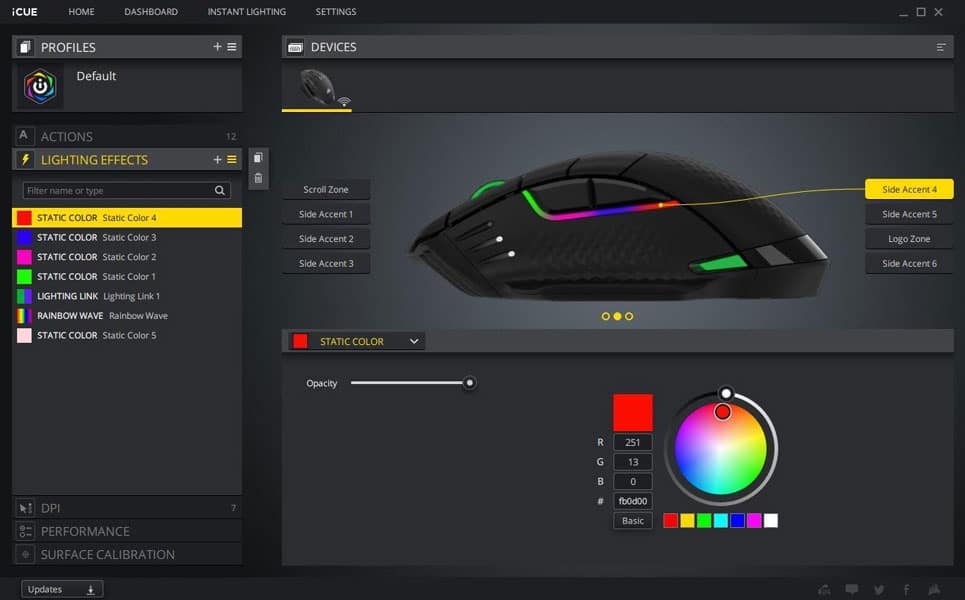
Almost all of the FPS gaming mouse options out there offer multiple customization options to the user. One of the simplest yet a highly popular feature found in gaming mice for customization is RGB lighting. This allows you to change the color of your gaming mouse according to the color scheme of your gaming setup. Some gaming mice also allow you to adjust the weight of a mouse using included weight inserts. You can even change the shape of a few gaming mouse models that come with magnetic panels for changing the mouse shape as per your wish.
Why doesn’t an Ordinary Mouse Work for Gamers?
Now that you have gone through all these factors and features related to gaming mice, you must know a lot of them. All of these things explain why an ordinary mouse does not work for core gamers of steam. The simple answer to this is that ordinary mice do not have many options in terms of the grip style, weight, size, and various other things. You also get inferior sensors in ordinary mice as they lack any precise optical or laser sensors. Another benefit of getting a proper gaming mouse is that you get a lot of customization options.
Conclusion
After going through the various gaming mouse models as well as their information mentioned in this article, chances are that you know a lot about FPS mouse. Not only that but if you are in the market for a new gaming mouse, we hope this article allows you to buy the best FPS gaming mouse for you. Although, if you still have any doubts regarding these FPS gaming mice or any features related to them, make sure to leave your thoughts and suggestions in the comments section down below.






