Top 7 Best Gaming Mouse for Small Hands

Gaming peripherals today come in various shapes and sizes with just as many added features, each one specifically designed to meet the users need. Most gaming mice are large, primarily to accommodate for all the additional features that it needs to hold.
But there are models which provide the same performance but fit snuggly in small-sized hand. The following is a list of the best mouse for small hands. We will look into their pros and cons along with a brief overview.
7 Best Gaming Mouse for Small Hands
| Rank | Mouse | Dimensions (LWH) | Connectivity | DPI |
|---|---|---|---|---|
| 1 | Razer Viper Mini | 4.66 x 2.11 x 1.51 in | Wired – Razer Speedflex Cable | 8500 DPI |
| 2 | Logitech G203 LIGHTSYNC | 4.59 x 2.44 x 1.50 in | USB Wired | 8000 DPI |
| 3 | Razer Mamba | 4.95 x 2.54 x 1.70 in | Wired + Wireless | 16000 DPI |
| 4 | Redragon M901 | 4.65 x 2.95 x 1.54 in | Wired | 12400 DPI |
| 5 | Logitech G600 | 4.64 x 2.95 x 1.61 in | USB Wired | 8200 DPI |
1. Razer Viper Mini Ultralight Gaming Mouse
Features
Dimensions
Razer has been one of the greatest developers of gaming peripheral equipment. Their line of product has been customized to the point that they can match every individual need. With those with small hands, the Razer Viper Mini is a small gaming mouse that can go head-to-head with most standard sized gaming mice in the market.
The Razer Viper Mini is a size variant of the Viper series, developed to be suitable for people with small hands. It is 10% smaller than the average Viper mouse weighing only 61g. It can also be classified as a lightweight mouse without the honeycomb pattern.
The Viper Mini uses a state-of-the-art optical mechanism that can provide sensitivity up to 8500 DPI. To give users more control over sensitivity, there is a button on the mouse from where you can toggle through a DPI that suits your need best.
There are 6 buttons on the mouse, all of which are re-programmable using the Razer Synapse software. The main two buttons use Razer optical mouse switches. These switches use light-beam based actuation, making each click respond at the speed of light. There is no other mouse in the market with such speed and accuracy.
Another attractive feature of Viper Mini is the RGB lighting system. It gives an attractive under-glow, giving the feel that your moue is floating above the colours. There are preset available for you to use. However, you can customize the lighting system and gain control of 16.8 million colours using the Razer Synapse 3 software.
The drag-free cord is about 2m long. It provides no resistance when you are moving the mouse around. It almost feels like you are using a wireless mouse.
Safe to say, the Razer Viper Mini is one of the best gaming mice for small hands.
2. Logitech G203 Lightsync Wired Gaming Mouse
PROS
- 8000 DPI sensor response
- G HUB gaming software
- RGB lighting system
- Metal Spring button tension
CONS
- Heavier than most small mice
Features
Dimensions
Logitech entered the gaming market with its G-series of peripherals a few years ago. The products they design are eye-catching, providing a competitive gaming experience and are affordable by the masses. The Logitech G203 is a gaming mouse for small hands, with the specific goal of providing you with the edge required to go against your enemies.
The Logitech G203 uses a very strong, gaming-grade optical sensor that can provide zero mouse smoothness and a sensitivity of 200dpi which can be pushed up to 8000 dpi. The sensitivity can be changed via the G HUB gaming software. However, if you want to toggle through while in a game there is a DPI button provided on the mouse. The high sensitivity means the mouse can register something as simple as the flick of a finger.
This small gaming mouse has a standard design. It is a great ergonomic mouse which means you can game for hours without feeling any strain in your hands. The design and placement of the 6 buttons make it an ambidextrous mouse, which means both left and right-handed players can enjoy it. The function of these 6 buttons can be customized with the G HUB software.
To make the mouse attractive and match your gaming setup, the G203 is integrated with the Lightsync RGB lighting system. The lighting provides a wave effect in the mouse which can display up to 16.8 million colours. You can use the G HUB software to choose from preset patterns and animations or design your own for a more personal feel.
The primary buttons are mechanical and tensioned in nature, providing you with a satisfying click feel every time. The spring is created using durable metal and can go a long way before showing any signs of faltering. The actuation is fast and precise, making sure every sniper kill is timed just right.
3. Razer Mamba Wireless Gaming Mouse
Features
Dimensions
Razer is one of the foremost gaming peripheral manufacturers in the world. Their logo is displayed on almost every twitch stream and gaming conventions. The Razer Mamba, named after the motley deadly snake, strikes fear in the hearts of every opponent it comes across. It is one of the best palm grip gaming mouse. Designed to fit small hands, it is the most comfortable trigger that you can find.
The Razer Mamba is a wireless gaming mouse and considered to be the best mouse for small hands. It is a high precision device and its optical sensors can provide a sensitivity of 16000 DPI. To give more control to its users, the DPI button on the mouse can be used to toggle through preset sensitivities.
The ergonomic design is used to help you increase your game time without the need to flex your hands. The middle button is created using rubberized ridges so you get more accurate scrolls with each movement of your finger.
The mouse has 7 buttons, smartly placed to make the mouse more ambidextrous, making it suitable for both right and left-handed users. These buttons are programmable to meet your needs, which can be done using the Razer Synapse 3 software.
One attractive feature of Mamba is the beautiful lighting system it uses, specially designed by the developers at Razer. The Chroma RGB system provides vibrant and eye-catching colours. These colours come with preset animation which can be modified by the user using the Razer Synapse software. You get control over 16.8 million colours that can be projected by your mouse.
As a wireless mouse, Razer Mamba gives you freedom of movement like none other, this can be a crucial edge when playing on a multiplayer platform. Unfortunately, one charge can only give you a gaming time of about 50hrs.
4. Redragon M901 Wired Gaming Mouse
PROS
- 12400 DPI sensitivity
- 18 buttons
- Ergonomic design
- Teflon Feet pads
CONS
- Limited MacOS compatibility
Features
Dimensions
Redragon is a recognizable name in the gaming community. They are responsible for developing some of the best gaming peripherals out in the market right now. Their designs are attractive and integrate with some of the best FPS and MMO or MOBA favoring games. The Redragon M901 is one of the best products out of this company and is also considered one of the best gaming mice for small hands.
The Redragon M901 is a wired gaming mouse that has multiple features integrated into it to provide you superior quality gaming experience. The M901 uses PMW3360 optical sensors that can provide a sensitivity of 12400 DPI. This level of sensitivity can provide you with great speed and accuracy. In case you don’t need such sensitivity during office hours, you can toggle through 5 preset DPI settings using the button on the mouse.
The immediate feature that your eyes navigate to is the number buttons. Other than the standard right, left and scroll buttons the mouse comes with 12 buttons on the left side of the mouse. It is a perfect fit for gamers who are into Massively Multiplayer Online, or MMO, games. You can program these buttons with whatever action you see fit your needs. This can be done with pro-gaming software provided by Redragon.
To increase your gaming time, the mouse is designed with ergonomics in mind. This way you can sit for a long quest with your friends without the need to relax your hand. The Teflon feet pads are very durable and provide superior sliding speed with minimum resistance. The RGB lighting integrated into the mouse creates great pulse-like animation which is very eye-catching. You can customize these lights with the Redragon gaming software to match your needs.
You can also control the weight of the mouse. There are 8 weight sets, weighing 2.4 gms each. You can insert them in the sections provided in the mouse to increase weight for a better feel.
The mouse uses a 6-foot long braided fibre cable with a gold-plated corrosion free USB connector for longevity. The mouse is compatible with most Windows OS from version 7 and above while having limited compatibility with MacOS.
5. Logitech G600 MMO Gaming Mouse
PROS
- 20 MMO tuned buttons
- G shift ring finger button
- Complete personalization
- Control of sensitivity
CONS
- Not very ambidextrous
Features
Dimensions
Logitech G600 is a small gaming mouse created for the player who favours MMOs. It is a high-end gaming mouse with a key focus on providing an edge when going against multiple players in an unknown environment.
The G600 comes with a strong and precise optical sensor that is able to provide sensitivity from 50 to 8200 dpi. While playing the game you can toggle through the sensitivity using the mouse buttons behind the middle roller. This way you don’t need to leave the game to reach the control panel to switch DPI.
In total there are 20 programmable buttons. The 12 MMO buttons provided on the side of the mouse can be programmed based on the need of the user to perform multiple functions. The mouse uses Teflon feet pads. These pads are durable and provide longevity. At the same time, they provide the smooth movement with minimum resistance. You will achieve precise gestures and improved accuracy.
The mouse comes with a G shift ring finger button with a specific task. This button can be used to increase the number of tasks that can be carried out from each button. This way you can use the same button to, for example, aim and reload. This reduces finger travel time making your gameplay efficient.
You can customize the DPI and lighting panel using the GHUB gaming software provided by Logitech. This gives you immense control over how you want your mouse to perform.
6. Razer DeathAdder Essential Gaming Mouse
PROS
- 6400 DPI
- Durable OMRON mechanical switches
- Ridged and rubberized scroll
- Programmable buttons
CONS
- Heavier than most small gaming mice
- No RGB lighting
Features
Dimensions
Razer loves naming its mouse after venomous snakes, letting everybody know of the fast and powerful bite that they can implicate on their victims. The Razer Deathadder is considered the best gaming mouse for small hands, but do not be fooled by its size.
The Razer Deathadder uses high-end optical sensors which are able to reach sensitivity levels of 6400 DPI. This level of sensitivity means even the lightest of movement will be mimicked by your cursor. This provides great accuracy and speed to its user. You can also change the DPI setting using the buttons on the mouse to best fit your needs.
The buttons use OMRON mechanical switches for actuation. These switches provide great response time. Each click is satisfying in feel and accurate in its execution. You will never miss a sniper shot with these buttons. Their durability can last up to 10 million clicks.
The scroll button is rubberized and engraved with ridges to provide tactical and precise movement. The mouse is to be ergonomically comfortable for prolonged use. It is also designed to be ambidextrous, usable by both right and left-handed players.
Also read: Razer Deathadder Elite vs Chroma
7. Gwolves Hati HTM Ultra Lightweight Gaming Mouse
PROS
- Max Acceleration of 50G
- 12000 DPI optical sensor
- Ultra lightweight paracord
- Ambidextrous mouse
CONS
- Compatible with Windows only
Features
Dimensions
Gwolves is a Chinese company that has put all of its resources into creating the best lightweight gaming mice in the market. They have two lines of gaming mouse, the Skoll and Hati. The Skoll line designs full-sized mouse, whereas Hati designs light and ultralight mouse.
The Gwolves Hati HTM is a lightweight mouse that incorporates a honeycomb pattern in its design. This design is one of the main reasons for it being the best ultra lightweight mouse in the market. While the honeycomb design requires less material, keeping the weight to only 61g, it also creates a sturdy and durable design.
The mouse uses Pixart 3360 type optical sensor which is able to provide a quick and accurate response. It can reach a maximum resolution of 12000 DPI. This, paired with a tracking speed of 250 IPS, you will get a significant competitive advantage with this mouse.
It is also one of the best fingertip grip gaming mouse. With a max acceleration of 50G, you can wave the mouse around like a maniac and it will capture every movement with ease. The switches incorporated in this mouse are very durable and accurate with no chance of ghosting. You can go up to 20 million clicks without seeing any signs of wear or tear.
Unlike many mouses, the Hati HTM is ambidextrous and can be used by left-handed and right-handed players with ease. It comes with 6 programmable buttons to give you an added edge during multiplayer sessions.
How to Choose the Best Gaming Mice for Small Hands
A lot of factors play a part in choosing the best gaming mouse for comparatively smaller hands. Not every mouse is convenient to use for everyone, so it’s better to understand your personal preferences before making a selection. Here are the factors you must consider:
1. Measure your Hand
While deciding on which mouse to buy, people often overlook one important fact- the subjectivity of our palms. The experience of using the mouse will be smooth if it fits snugly in our palm, and does not slip, or seem too large or too small. For this, all you’ll need is a ruler or a tape to measure your palm.
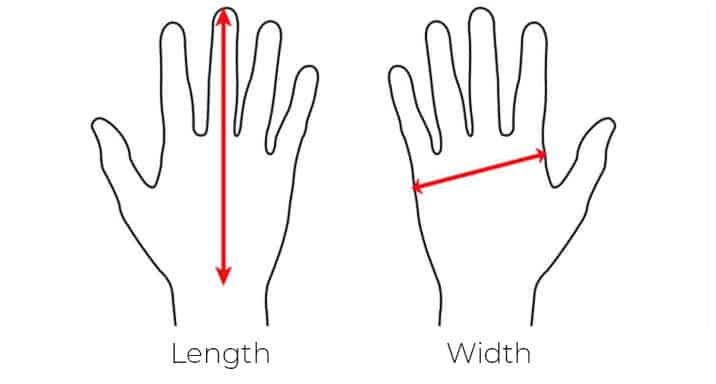
You’ll need to measure the length and the width of your hand. To measure the length, simply run the tape from the tip of the middle finger to the wrist. To measure the width, do the same with the middle of the palm. Here’s a guide to assist you, if you are confused about categorizing the measurement:
| Length | Width | |
| Small | <6.7 inches | 2.9 to 3.3 inches |
| Large | 7.9 inches | 3.9 to 4.3 inches |
| Medium | 6.7 to 7.9 inches | 3.3 to 3.9 inches |
2. Find your Grip Style
The way we like holding our mouse depends from person to person. Essentially, we can categorize grips into 3 kinds: Claw, Palm, and Fingertip. Let’s briefly understand what they are:
- Claw Grip: The claw grip gets its name from how your hand looks when you hold the mouse for use. Your palm could rest on the back, but your fingers will be curved in a claw-like fashion. You might use the thumb, pinky, and ring finger to give you a bit more control over the mouse.
- Palm Grip: With the palm grip, you tend to lay your whole hand on the mouse, using your palm to relocate the mouse. You’ll feel the palm grip the most in your wrist and forearm. Normally mice for palm grip have a larger bump on the back end to facilitate your palm’s affinity to stay stationary.
- Fingertip Grip: With the fingertip grip, your palm will not rest on the end in any way. Here, you control the mouse completely with your fingertips. This is one of the more precise grips, but can also be the most taxing.
It’s important to understand the distinctions between palm vs claw vs fingertip grip before you choose a mouse for regular use.
3. Right Handed, Left Handed, or Ambidextrous

A lot is decided by whether you are a right-handed, left-handed, or ambidextrous person. You’ll not get every mouse in all 3 variations, so this is quite an important factor. If you are right-handed, there’s a sea of options waiting for you, both aesthetic and ergonomic. Lately, mouse manufacturers have been paying more attention to left-handed and ambidextrous mice, which is a great thing.
Razer’s Viper Mini is what they like to call a ‘false ambidextrous’ mouse. While it will snugly fit both hands comfortably, the side buttons will only be easily accessible to the right thumb. If you want side buttons on both ends, you’ll have to move up to the bigger, standard Viper.
4. Wired or Wireless
If you asked anyone to choose between a wired mouse and a wireless alternative solely on the basis of performance a few years back, they would inevitably choose wired mouse for its reduced latency. However, over the recent years with e-sports booming, wireless mice have also caught on. Companies have worked hard to make wireless mice better, including working on reducing the latency.
Now, if a mouse has terrible latency, chances are that the problem lies with the mouse itself, and not the wired/wireless feature. The distinction only matters when you want to choose mice for yourself, and have a budget in mind.
Also read: Bluetooth Mouse vs Wireless Mouse: Which is better?
Conclusion
To gain the proper advantage over your adversary, you need proper tools. In the gaming world, this means that your equipment needs to be comfortable and fit your profile. If you have been blessed by God with small hands, then choose the best gaming mouse for small hands from the above-mentioned list that will work perfectly as your sword in battle.









